The JPG format allows a special kind of conversion: Loss-less conversions i.e. no image information is lost. JPG files can be rotated and flipped without losing any image information. This is particularly useful with images from digital cameras or scanners where the orientation of the image frequently needs to be changed (portrait to landscape and vice versa).
Please note that unlike other conversions where effects are executed in working memory, JPEG loss-less conversions are applied immediately to the image file.
How To Rotate or Flip a JPG Image Using Lossless Transformation:
- Open an image file
- Choose the Menu Option .
The dialog JPEG Lossless Transformations dialog is displayed:
In this dialog, you can now select the required JPEG lossless transformation i.e. horizontal or vertical flip, rotate left or right etc.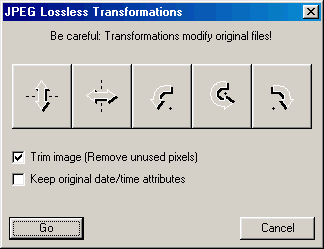
- Apply the transformation by pressing the Go button
XnView transforms the image and then displays it.
If you want to convert several images at once using JPEG lossless transformations, then please follow the steps below:
How To Reflect or Rotate Several JPEG Images At Once Using Lossless Transformation:
- Open the browser
- Select all the jpeg images you want to transform.
- Choose the menu item . The JPEG Lossless Transformations dialog (See Above) is displayed.
- In this dialog, you can now select the required JPEG lossless transformation i.e. horizontal or vertical flip, rotate left or right, etc.
- Apply the transformation to all the selected JPEG images by pressing the Go button
XnView then performs the transformations on the selected JPEG images, one after another in the order they are selected.
 JPEG Lossless Transformations...
JPEG Lossless Transformations...